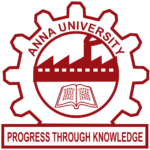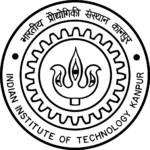Technology Consultant | Internship | Value Added Courses | Training | Workshop
- Machine Learning and AI
- Data Science and Machine Learning
- Internet of Things (IoT) using Node MCU
- Self Driving Car/ Autonomous Vehicle
- Electric Vehicle
- Ethical hacking and Cyber Security
- Blockchain
- Cloud Computing
- DevOps
- Unity Game Development Workshop
- Tableau BI
- Virtual Reality Workshop
- Python Programming
- Advanced JAVA
- Robotics Process Automation (RPA)
- BIG DATA Analytics & Hadoop
- AI ChatBot
Tableau BI Workshop
About Workshop:
After this workshop students will be able to visualize the data
Attendee: Any UG/PG Students
Content:
Module 1: Introduction to data visualization and power of tableau
What is data visualization?, comparison and benefits against reading raw numbers, real use cases from various business domains, some quick and powerful examples using Tableau without going into the technical details of Tableau, installing Tableau, Tableau interface, connecting to DataSource, Tableau data types, and data preparation.
Module 2: Architecture of tableau
Installation of Tableau Desktop, architecture of Tableau, interface of Tableau (Layout, Toolbars, Data Pane, Analytics Pane, etc.) how to start with Tableau, and the ways to share and export the work done in Tableau.
Hands-on Exercise: Play with Tableau desktop, learn about the interface, and share and export existing works.
Module 3: Working with metadata and data blending
Connection to Excel, cubes and PDFs, management of metadata and extracts, data preparation, Joins (Left, Right, Inner, and Outer) and Union, dealing with NULL values, cross-database joining, data extraction, data blending, refresh extraction, incremental extraction, how to build extract , etc.
Hands-on Exercise: Connect to Excel sheet to import data, use metadata and extracts, manage NULL values, clean up data before using, perform the join techniques, execute data blending from multiple sources , etc.
Module 4: Creation of sets
Mark, highlight, sort, group, and use sets (creating and editing sets, IN/OUT, sets in hierarchies), constant sets, computed sets, bins, etc.
Hands-on Exercise: Use marks to create and edit sets, highlight the desired items, make groups, apply sorting on results, and make hierarchies among the created sets.
Module 5: Working with filters
Filters (addition and removal), filtering continuous dates, dimensions, and measures, interactive filters, marks card, hierarchies, how to create folders in Tableau, sorting in Tableau, types of sorting, filtering in Tableau, types of filters, filtering the order of operations, etc.
Hands-on Exercise: Use the data set by date/dimensions/measures to add filter, use interactive filter to view the data, customize/remove filters to view the result, etc.
Module 6: Organizing data and visual analytics
Using Formatting Pane to work with menu, fonts, alignments, settings, and copy-paste; formatting data using labels and tooltips, edit axes and annotations, k-means cluster analysis, trend and reference lines, visual analytics in Tableau, forecasting, confidence interval, reference lines, and bands.
Hands-on Exercise: Apply labels and tooltips to graphs, annotations, edit axes’ attributes, set the reference line, and perform k-means cluster analysis on the given dataset.
Module 7: Working with mapping
Working on coordinate points, plotting longitude and latitude, editing unrecognized locations, customizing geocoding, polygon maps, WMS: web mapping services, working on the background image, including add image, plotting points on images and generating coordinates from them; map visualization, custom territories, map box, WMS map; how to create map projects in Tableau, creating dual axes maps, and editing locations.
Hands-on Exercise: Plot longitude and latitude on a geo map, edit locations on the geo map, custom geocoding, use images of the map and plot points, find coordinates, create a polygon map, and use WMS.
Module 8: Working with calculations and expressions
Calculation syntax and functions in Tableau, various types of calculations, including Table, String, Date, Aggregate, Logic, and Number; LOD expressions, including concept and syntax; aggregation and replication with LOD expressions, nested LOD expressions; levels of details: fixed level, lower level, and higher level; quick table calculations, the creation of calculated fields, predefined calculations, and how to validate.
Module 9: Working with parameters
Creating parameters, parameters in calculations, using parameters with filters, column selection parameters, chart selection parameters, how to use parameters in the filter session, how to use parameters in calculated fields, how to use parameters in reference line, etc.
Hands-on Exercise: Creating new parameters to apply on a filter, passing parameters to filters to select columns, passing parameters to filters to select charts, etc.
Module 10: Charts and graphs
Dual axes graphs, histograms: single and dual axes; box plot; charts: motion, Pareto, funnel, pie, bar, line, bubble, bullet, scatter, and waterfall charts; maps: tree and heat maps; market basket analysis (MBA), using Show me; and text table and highlighted table.
OUR CLIENTS