Technology Consultant | AI | Data Science | Machine Learning
- Machine Learning and AI
- Data Science and Machine Learning
- Internet of Things (IoT) using Node MCU
- Self Driving Car/ Autonomous Vehicle
- Electric Vehicle
- Ethical hacking and Cyber Security
- Blockchain
- Cloud Computing
- DevOps
- Unity Game Development Workshop
- Tableau BI
- Virtual Reality Workshop
- Python Programming
- Advanced JAVA
- Robotics Process Automation (RPA)
- BIG DATA Analytics & Hadoop
- AI ChatBot
Robotics Process Automation (RPA)
Course Objective
- To make the learner capable of automating the business process by developing bots using RPA Tool.
- Reskill the learner with a new technology
- To make the learner capable of understanding business process and help to improve it operation and minimize the costs by automating the process.
The Course covers –
- Introduction to RPA
- Case Studies
- Identify where to apply RPA
- Tool Expertise (Automation Anywhere)
- Deployment and Bot Management
Course Outcome
- The learner will get sound understanding of core concepts of RPA and developing bots.
- Learner after completion of the course will also be capable of applying for RPA roles in industry.
Prerequisite
- Basic Technical knowledge
- Basic networking knowledge
- Microsoft Office
Course Curriculum-
Module 1 – Introduction
- Introduction to RPA
- Where to use RPA?
- How to identify possibilities of applying RPA
- Business Analytics
- Tool Introduction – Automation Anywhere
- Tool Introduction – UIPath
Module 2 – Web Control Room
- Dashboard Introduction
- Task Scheduling
- Users, Roles and License Management
- Workload management
- Audit Log
- Security
Module 3 – Client Interface
- TaskBots
- MetaBots
- IQBots
- Recording Modes
- Types of Variables
- Commands
- Recording a Task
- Running a Task
- Task Creation
- Task Editor Features
- Actions List
Module 4
- Keystrokes/ Mouse
- Insert Keystrokes, Mouse Click
- Insert Mouse Move, Mouse Scroll
- Program / Files / Windows
- Files and Folders
- Object Cloning
- Log to file
- Manage Windows Controls
- Flow Control
- If/else
- Wait/delay
Module 5
- Excel Command
- Database
- Read From CSV/Text
- Internet
- Web Recorder
- Launch Website
- Internet Connection
- Email Automation
- Error Handling
- Terminal Emulator
- Image Recognition
- Variable Operation
- String operation
- Prompt
Module 6 – Metabots
- Overview and Creation
- Metabot designer
- Configuring Assets
- Calibration
Module 8 – Project
OUR CLIENTS


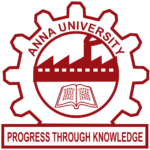














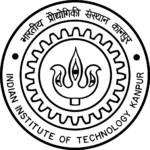
Previous
Next
